🍦 Deploy a server
How to deploy a server on Render
Make sure you have connected your GitHub account to Render (see How to connect your GitHub to Render)
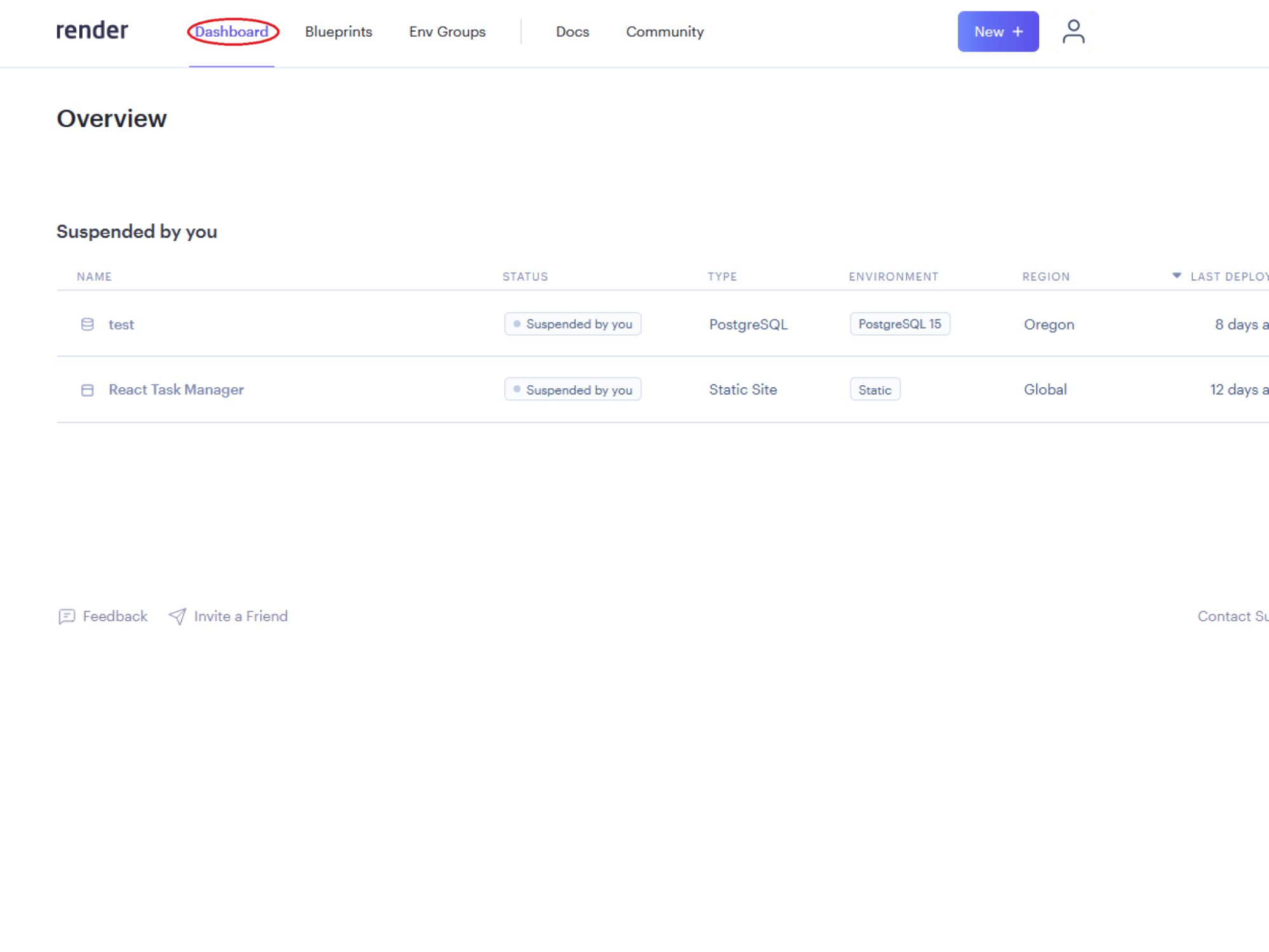
Log into the Render dashboard 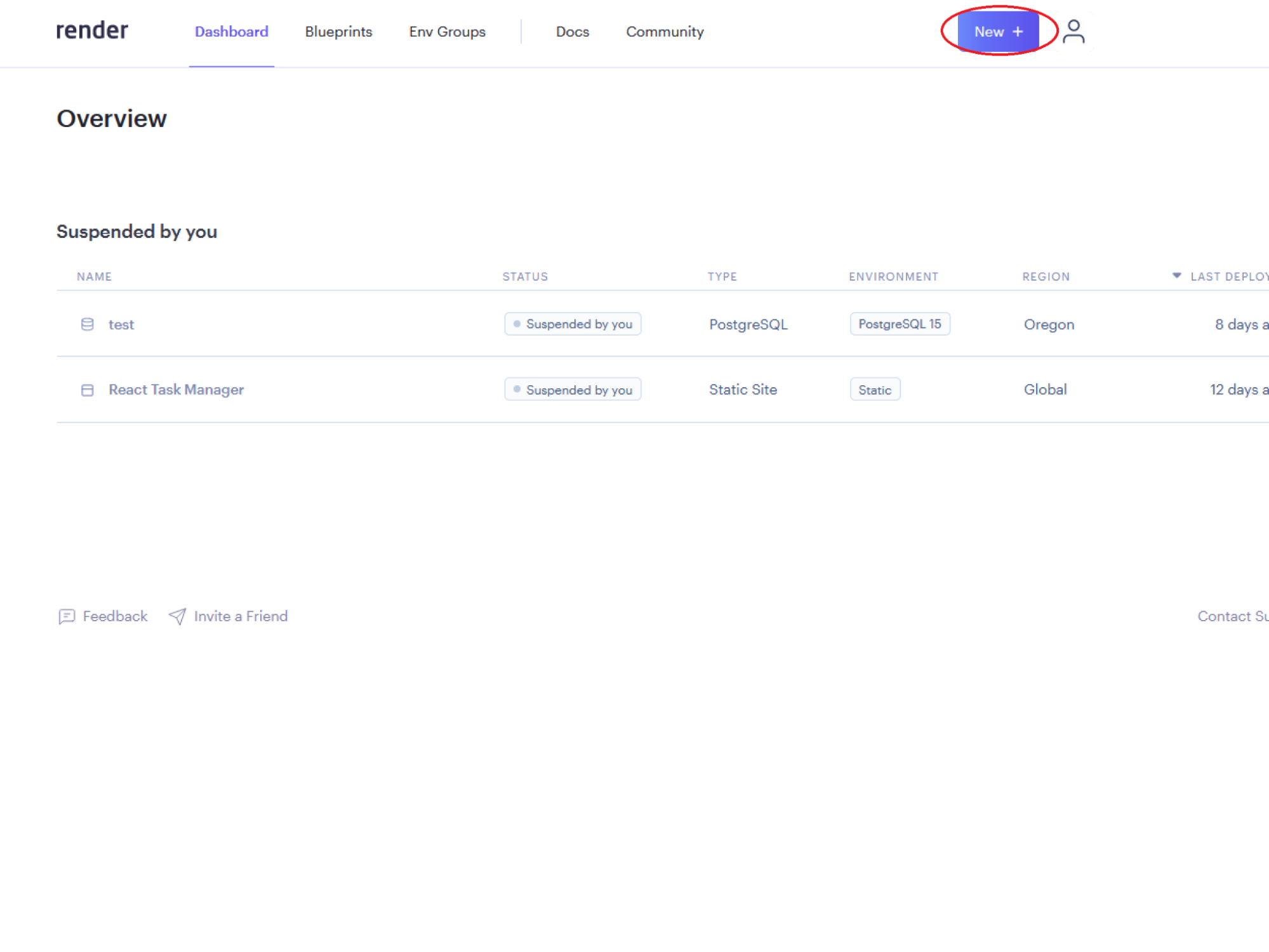
Click on the New + button 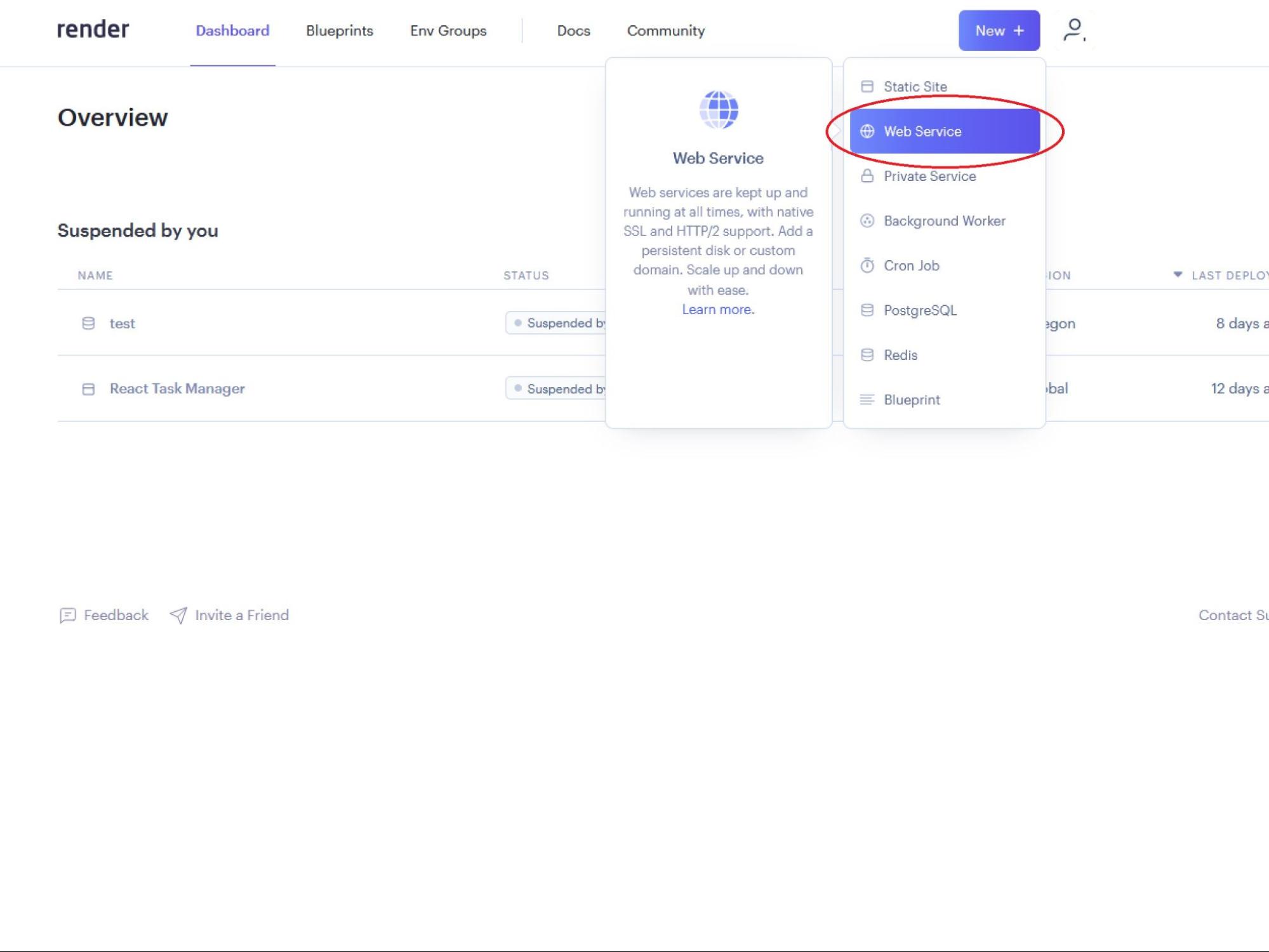
Click on Web Service from the dropdown list 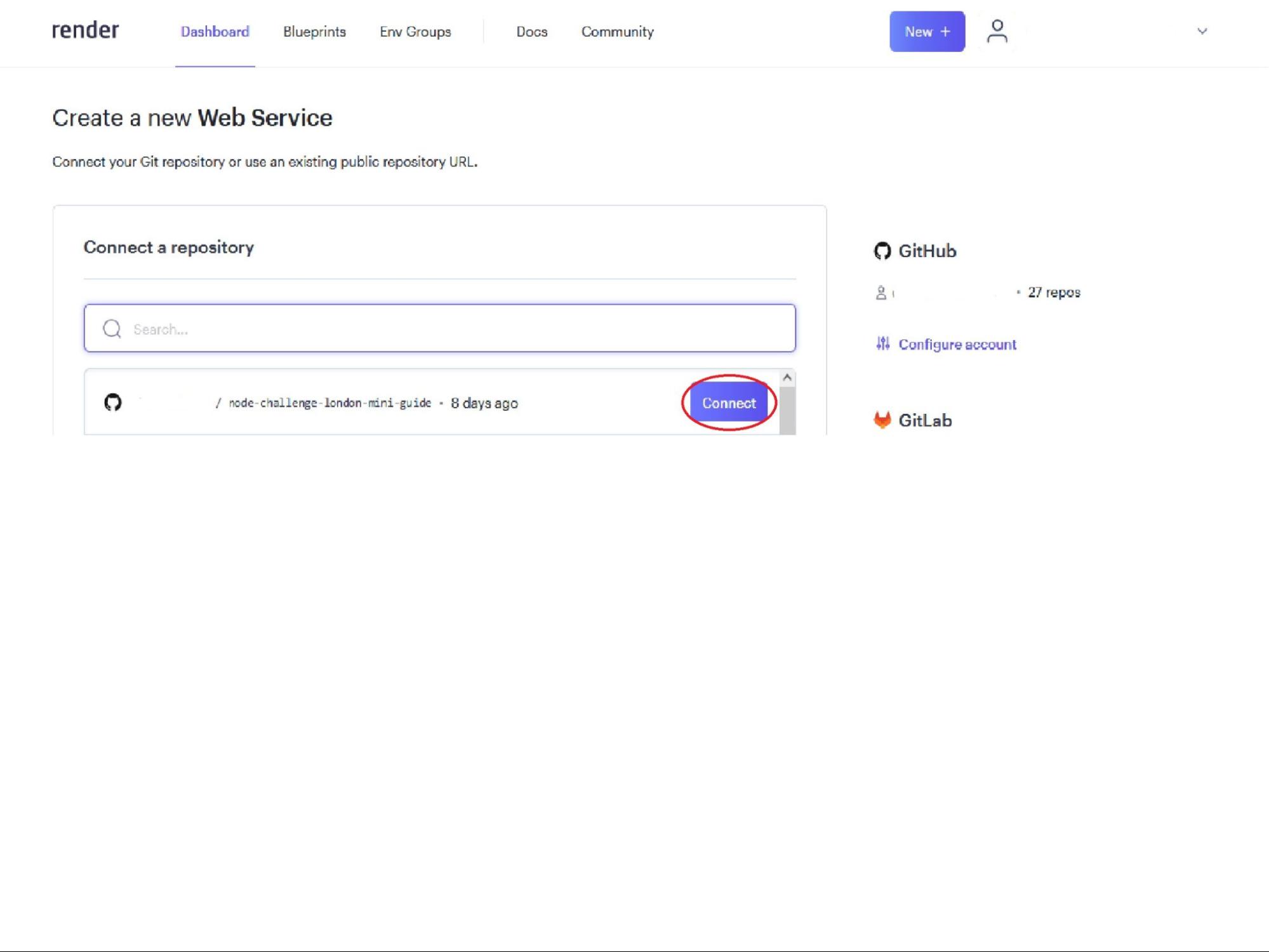
Select your repo to connect to Render by clicking on the Connect button 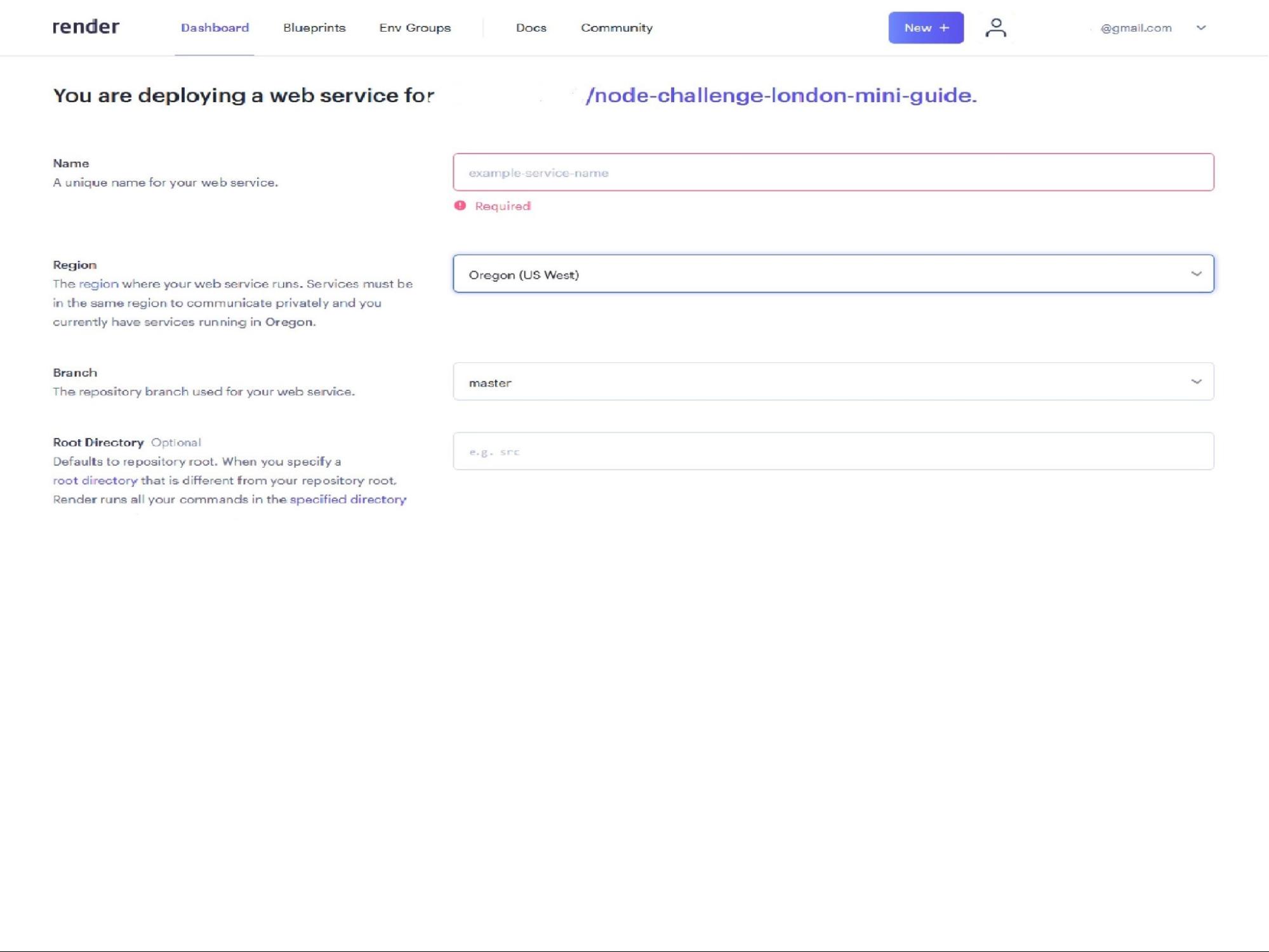
Fill out the Name field, which will be used to label the server within Render 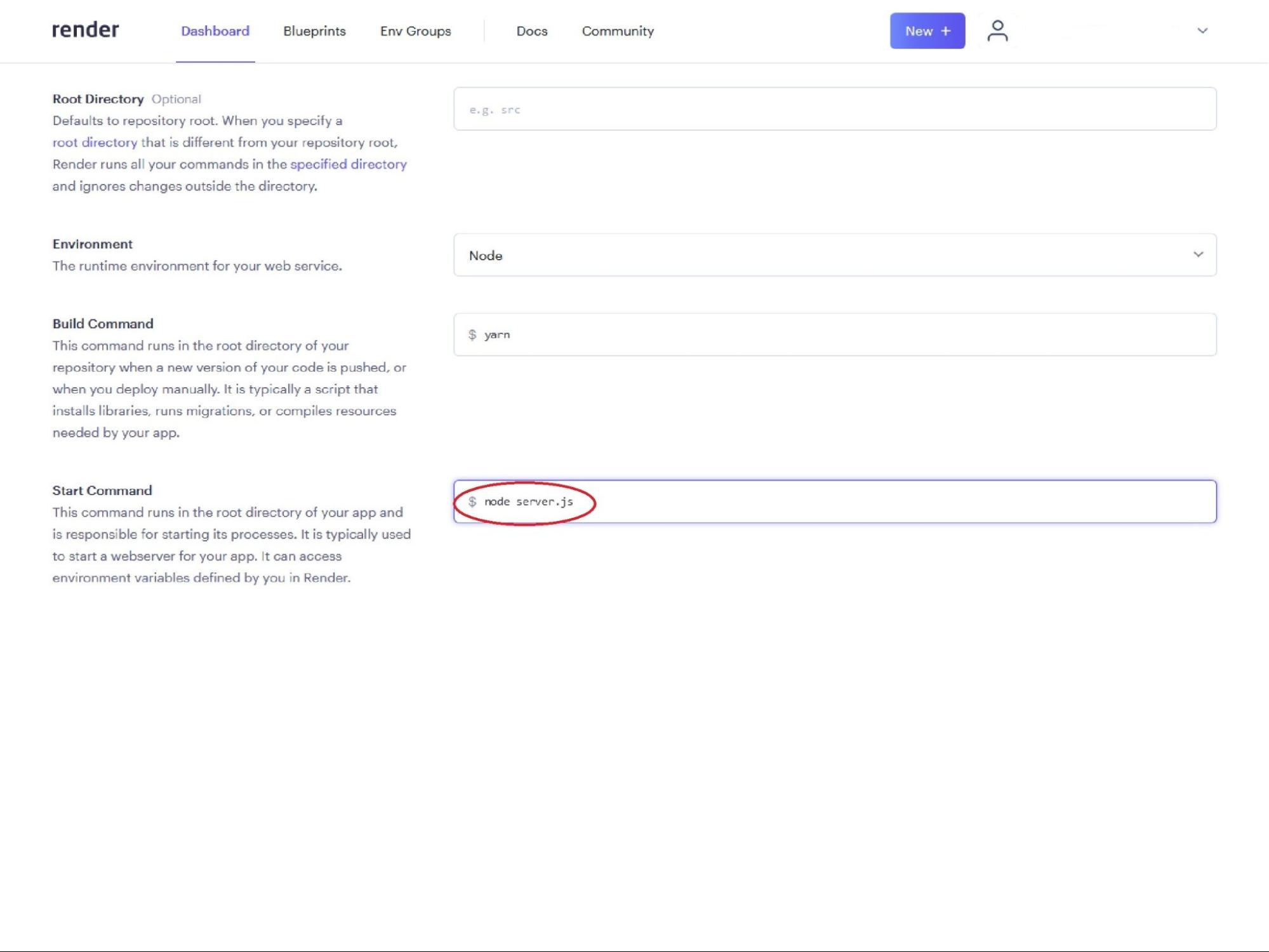
Provide a Start Command field. This should be in the format node YOUR_FILENAME.js, it is likelynode server.js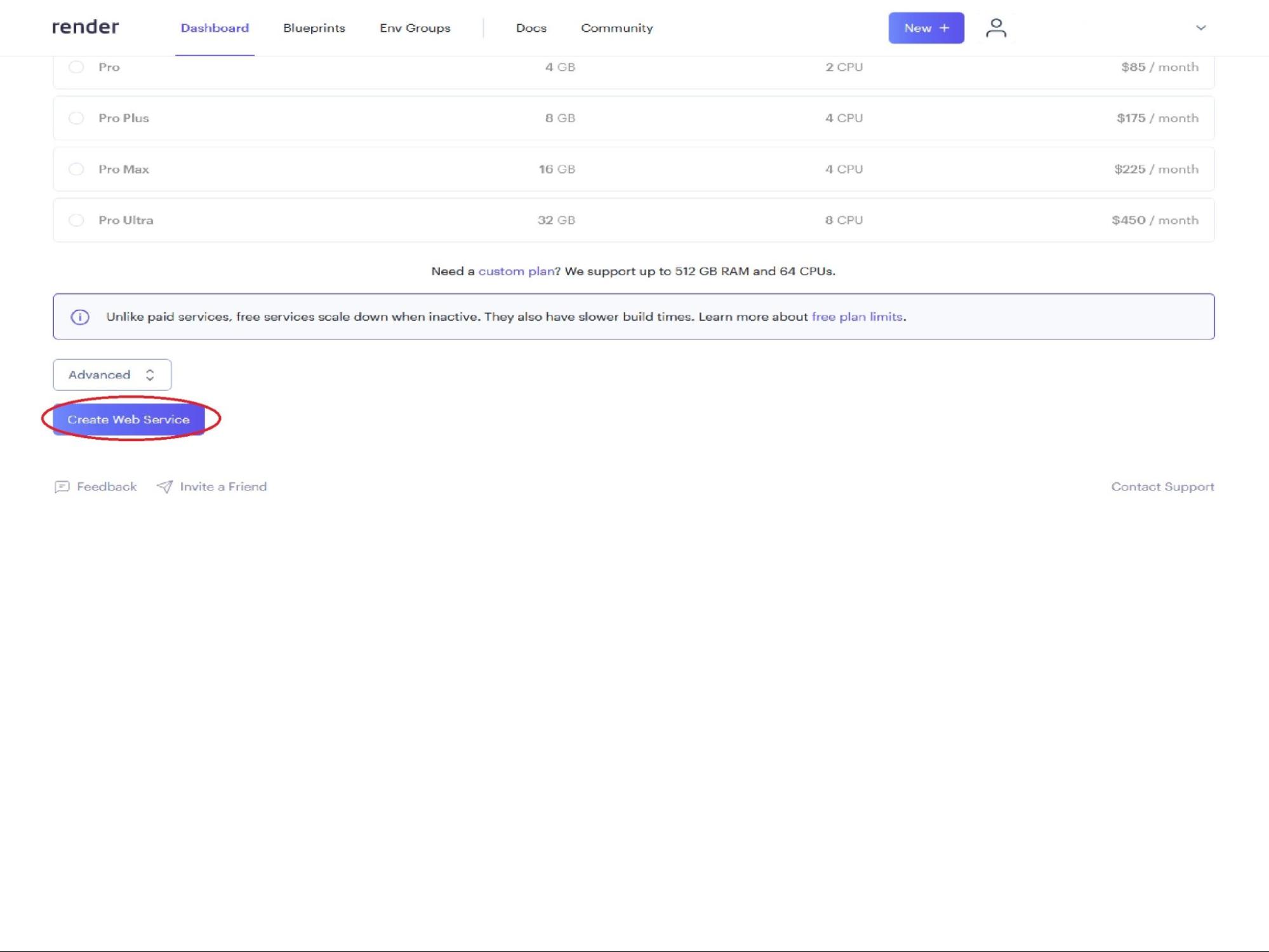
Create your new server by clicking on the Create Web Service button You should have been taken to the Build page for your new server
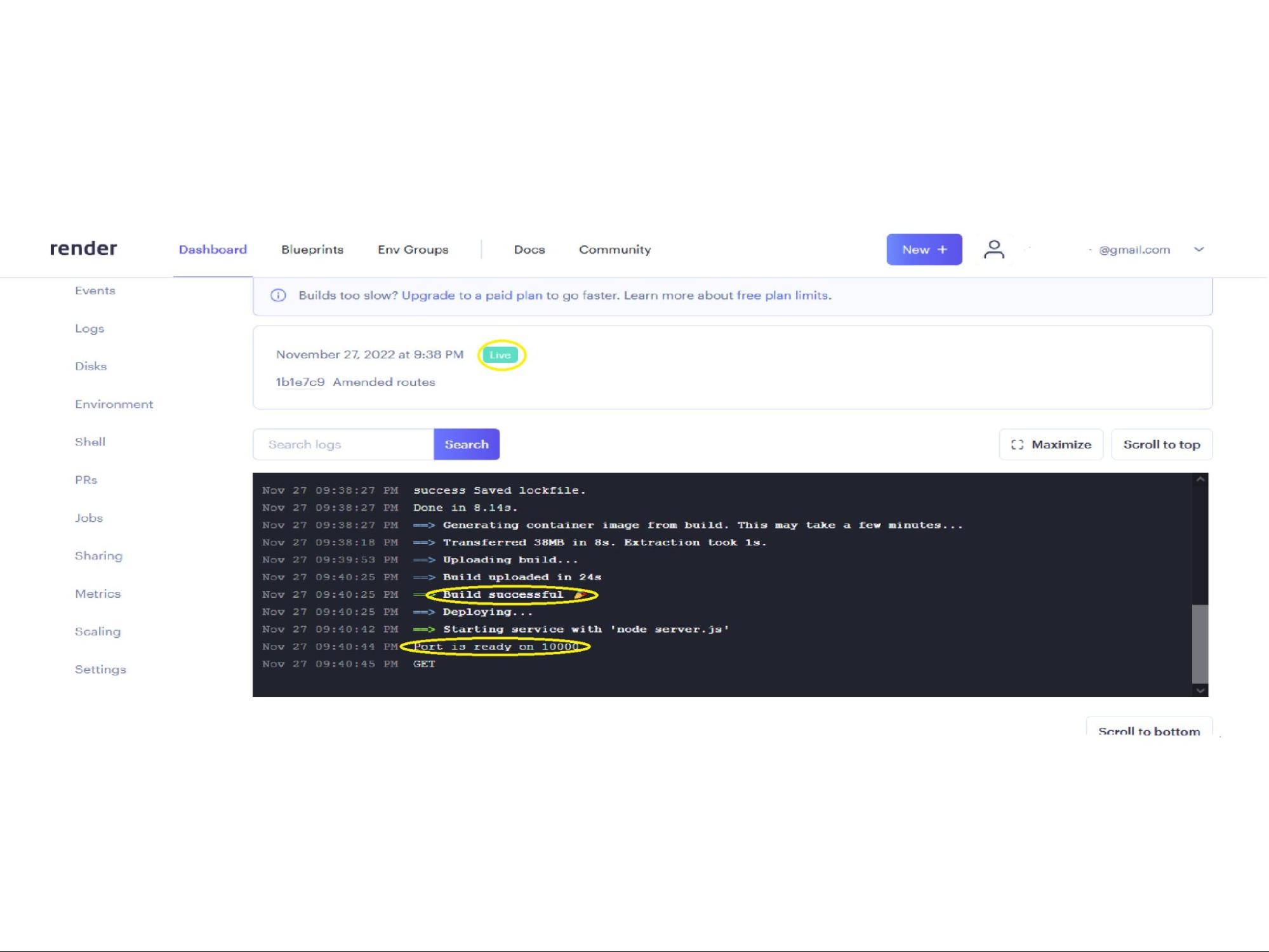
Wait for the build to complete. It should display Build successful as well as Live 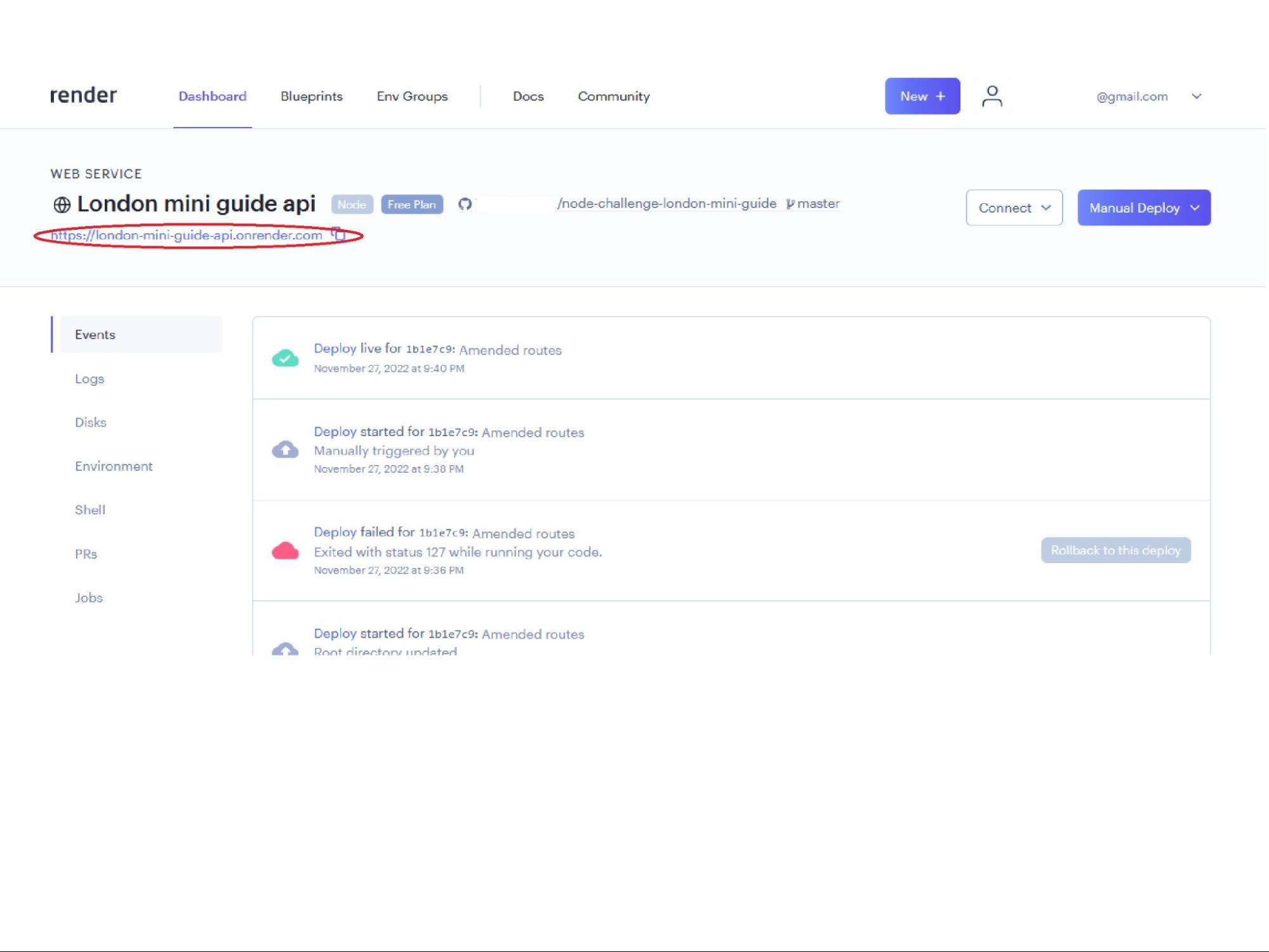
You can view your newly deployed server by clicking the URL at the top of Web Service page